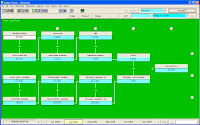
__________________________________
Budget Finesse installation verification after installing:
__________________________________
- The confirmation Email may be in your SPAM folder with the SUBJECT: CopyMinder Registration - Product Code: BFL1. You must respond to the link in this email to activate your trial licence.
- Run "Budget Finesse.exe" from the "Budget Finesse Software" group
- Load the "Help Primer" from the "Help/Print Primer" menu in Budget Finesse
- Load the "Help Tutorials" from the "Help/Print Tutorials" menu in Budget Finesse
- Load "Model01" from the "File/Open" menu in Budget Finesse
- Check the context sensitive help linkage by pressing F1 with the mouse anywhere over the green part of the Navigator screen of Budget Finesse . If you receive an error message on Windows VISTA then you may need to follow the steps below to install the "Windows Help program (WinHlp32.exe) for Windows Vista"
__________________________________ - VISTA PC: you need to do the following to get the help to operate:
Windows Help program (WinHlp32.exe) for Windows Vista - Brief Description
- WinHlp32.exe is required to display 32-bit Help files that have the ".hlp" file name extension. To view .hlp files on Windows Vista, you need to install this application.
__________________________________
- Download Budget Finesse 30 day Trial -
__________________________________

No comments:
Post a Comment